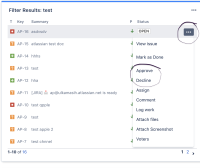-
Type:
Bug
-
Resolution: Fixed
-
Priority:
Medium
-
Component/s: Approvals
-
9
-
Severity 3 - Minor
-
6
Issue Summary
Approve/decline requests shown in a Filter Result gadget doesn't Approve/Decline the request.
Steps to Reproduce
- Create a workflow, which includes a Status for Approval
- Create a dashboard with Filter request gadget.
- Create an issue
- Observe that the issue is listed in the Dashboard ( Filter request gadget )
- Click on the three dots on the right-hand side of the issue
- If you are approver, you will be presented with a lot of options, including approve, Decline
- Click on approve, observe that no action is being taken
- Click on Decline and no action is taken again.
- Clicking on other options transitions, assign to me, add a comment, etc works well.
Manually accessing the issue and approving/ declining the issue works.
Expected Results
The request should be approved or Declined accordingly.
Actual Results
Nothing happens. No action is taken.
Workaround
Open the work item directly and approve/decline it from the "Issue view"
- duplicates
-
JSDCLOUD-18196 Approve/decline requests shown in a Filter Result gadget doesn't work
-
- Gathering Impact
-
- was cloned as
-
JSDCLOUD-18196 Approve/decline requests shown in a Filter Result gadget doesn't work
-
- Gathering Impact
-
- has action
-
START-757 Loading...
- is addressed by
-
START-915 Loading...
-
START-1038 Loading...