-
Type:
Bug
-
Resolution: Fixed
-
Priority:
Low
-
Component/s: Issue View
-
None
-
1
-
Minor
Issue Summary
- When a software user is given a project role "Service desk team". It is expected for these users to be able to add an internal comment on service desk tickets as mentioned in the article : How can service desk and development teams work together with Jira Service Desk and Jira Software? - Jira Service Desk Cloud - Atlassian Support
- In the old issue view, when this sort of situation arises, these Jira users (no service desk access) should only be able to see the "comment internally" button only :
- In the new issue view, there is still a button called "Reply to the customer" which when users click on that and add their comment, it still becomes an internal comment rather than external.
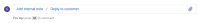
This could be confusing for users where they would have the option to Reply to customer even though it's actually made as an internal comment
Steps to Reproduce
- Add a jira software user into the people's page and provide service desk team role
- Go to a ticket and add a comment
Expected Results
Should only see add internal note button
Actual Results
Able to see both internal and reply to customer button
Workaround
Currently there is no known workaround for this behavior. A workaround will be added here when available
- is related to
-
JSDCLOUD-8739 SLA box loads with exclamation mark for collaborators in new issue view
-
- Closed
-