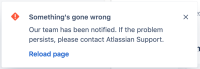-
Sub-task
-
Resolution: Fixed
-
High
-
None
-
None
-
None
-
None
Summary
Not able to drag and drop transitions to To-do and In-progress status and not able to drag and drop/create transitions to Done status.
Steps to Reproduce
- Access Jira Service Desk project settings > Request types > Edit Workflow;
- Create/add a Done status on your workflow;
- Try to drag and drop/add a transition to the status created/added above;
- Provide the transition name and hit Create.
Expected Results
The transition is created successfully.
Actual Results
At console the following error is being thrown:
react-dom.production.min.js:187 TypeError: Cannot read property 'length' of undefined
at e.value (view.js:72)
Workaround
Instead of drag and drop, add the transition by clicking on the top menu Transition. It only works for To-do and In-progress status.

Notes
The above workaround does not work for Done statuses.
| Form Name | |||||||||||
|---|---|---|---|---|---|---|---|---|---|---|---|
[JSDCLOUD-8600] Not able to drag and drop/create a new workflow transition
| Remote Link | New: This issue links to "مرحبا (Web Link)" [ 481778 ] |
| Resolution | New: Fixed [ 1 ] | |
| Status | Original: Open [ 1 ] | New: Closed [ 6 ] |
| Priority | Original: Low [ 4 ] | New: High [ 2 ] |
| Remote Link | New: This issue links to "HOT-89195 (Atlassian Service Operations JIRA)" [ 457954 ] |
| Description |
Original:
h3. Summary
Not able to drag and drop a new workflow transition h3. Steps to Reproduce # Access Jira Service Desk project settings > Request types > Edit Workflow; # Create/add a Done status on your workflow; # Try to drag and drop/add a transition to the status created/added above; # Provide the transition name and hit *Create*. h3. Expected Results The transition is created successfully. h3. Actual Results At console the following error is being thrown: {noformat} react-dom.production.min.js:187 TypeError: Cannot read property 'length' of undefined at e.value (view.js:72) {noformat} Error on UI: !ui_error.png|thumbnail! h3. Workaround Instead of drag and drop, add the transition by clicking on the top menu *Transition*. It only works for *To-do* and *In-progress* status. !workaround.png|thumbnail! h3. Notes The above workaround does not work for *Done* statuses. |
New:
h3. Summary
Not able to drag and drop transitions to To-do and In-progress status and not able to drag and drop/create transitions to Done status. h3. Steps to Reproduce # Access Jira Service Desk project settings > Request types > Edit Workflow; # Create/add a Done status on your workflow; # Try to drag and drop/add a transition to the status created/added above; # Provide the transition name and hit *Create*. h3. Expected Results The transition is created successfully. h3. Actual Results At console the following error is being thrown: {noformat} react-dom.production.min.js:187 TypeError: Cannot read property 'length' of undefined at e.value (view.js:72) {noformat} Error on UI: !ui_error.png|thumbnail! h3. Workaround Instead of drag and drop, add the transition by clicking on the top menu *Transition*. It only works for *To-do* and *In-progress* status. !workaround.png|thumbnail! h3. Notes The above workaround does not work for *Done* statuses. |
| Summary | Original: Not able to drag and drop a new workflow transition | New: Not able to drag and drop/create a new workflow transition |
| Description |
Original:
h3. Summary
Not able to drag and drop a new workflow transition h3. Steps to Reproduce # Access Jira Service Desk project settings > Request types > Edit Workflow # Create a brand new status on your workflow # Try to drag and drop a new transition to the status created above # Provide the transition name and hit *Create* h3. Expected Results The transition is created successfully. h3. Actual Results At console the following error is being thrown: {noformat} react-dom.production.min.js:187 TypeError: Cannot read property 'length' of undefined at e.value (view.js:72) {noformat} Error on UI: !ui_error.png|thumbnail! h3. Workaround Instead of drag and drop, add the transition by clicking on the top menu *Transition*. It only works for *To-do* and *In-progress* status. !workaround.png|thumbnail! h3. Notes The above workaround does not work for *Done* statuses. |
New:
h3. Summary
Not able to drag and drop a new workflow transition h3. Steps to Reproduce # Access Jira Service Desk project settings > Request types > Edit Workflow; # Create/add a Done status on your workflow; # Try to drag and drop/add a transition to the status created/added above; # Provide the transition name and hit *Create*. h3. Expected Results The transition is created successfully. h3. Actual Results At console the following error is being thrown: {noformat} react-dom.production.min.js:187 TypeError: Cannot read property 'length' of undefined at e.value (view.js:72) {noformat} Error on UI: !ui_error.png|thumbnail! h3. Workaround Instead of drag and drop, add the transition by clicking on the top menu *Transition*. It only works for *To-do* and *In-progress* status. !workaround.png|thumbnail! h3. Notes The above workaround does not work for *Done* statuses. |
| Description |
Original:
h3. Summary
Not able to drag and drop a new workflow transition h3. Steps to Reproduce # Access Jira Service Desk project settings > Request types > Edit Workflow # Create a brand new status on your workflow # Try to drag and drop a new transition to the status created above # Provide the transition name and hit *Create* h3. Expected Results The transition is created successfully. h3. Actual Results At console the following error is being thrown: {noformat} react-dom.production.min.js:187 TypeError: Cannot read property 'length' of undefined at e.value (view.js:72) {noformat} Error on UI: !ui_error.png|thumbnail! h3. Workaround Instead of drag and drop, add the transition by clicking on the top menu *Transition*. It only works for *To-do* and *In-progress* status. !workaround.png|thumbnail! h3. Notes The above workaround does not work for *Done* status. |
New:
h3. Summary
Not able to drag and drop a new workflow transition h3. Steps to Reproduce # Access Jira Service Desk project settings > Request types > Edit Workflow # Create a brand new status on your workflow # Try to drag and drop a new transition to the status created above # Provide the transition name and hit *Create* h3. Expected Results The transition is created successfully. h3. Actual Results At console the following error is being thrown: {noformat} react-dom.production.min.js:187 TypeError: Cannot read property 'length' of undefined at e.value (view.js:72) {noformat} Error on UI: !ui_error.png|thumbnail! h3. Workaround Instead of drag and drop, add the transition by clicking on the top menu *Transition*. It only works for *To-do* and *In-progress* status. !workaround.png|thumbnail! h3. Notes The above workaround does not work for *Done* statuses. |
| Description |
Original:
h3. Summary
Not able to drag and drop a new workflow transition h3. Steps to Reproduce # Access Jira Service Desk project settings > Request types > Edit Workflow # Create a brand new status on your workflow # Try to drag and drop a new transition to the status created above # Provide the transition name and hit *Create* h3. Expected Results The transition is created successfully. h3. Actual Results At console the following error is being thrown: {noformat} react-dom.production.min.js:187 TypeError: Cannot read property 'length' of undefined at e.value (view.js:72) {noformat} Error on UI: !ui_error.png|thumbnail! h3. Workaround Instead of drag and drop, add the transition by clicking on the top menu *Transition* !workaround.png|thumbnail! |
New:
h3. Summary
Not able to drag and drop a new workflow transition h3. Steps to Reproduce # Access Jira Service Desk project settings > Request types > Edit Workflow # Create a brand new status on your workflow # Try to drag and drop a new transition to the status created above # Provide the transition name and hit *Create* h3. Expected Results The transition is created successfully. h3. Actual Results At console the following error is being thrown: {noformat} react-dom.production.min.js:187 TypeError: Cannot read property 'length' of undefined at e.value (view.js:72) {noformat} Error on UI: !ui_error.png|thumbnail! h3. Workaround Instead of drag and drop, add the transition by clicking on the top menu *Transition*. It only works for *To-do* and *In-progress* status. !workaround.png|thumbnail! h3. Notes The above workaround does not work for *Done* status. |
| Description |
Original:
h3. Summary
Not able to drag and drop a new workflow transition h3. Steps to Reproduce # Access Jira Service Desk project settings > Request types > Edit Workflow # Create a brand new status on your workflow # Try to drag and drop a new transition to the status created above # Provide the transition name and hit *Create* h3. Expected Results The transition is created successfully. h3. Actual Results At console the following error is being thrown: {noformat} react-dom.production.min.js:187 TypeError: Cannot read property 'length' of undefined at e.value (view.js:72) {noformat} !ui_error.png|thumbnail! h3. Workaround Instead of drag and drop, add the transition by clicking on the top menu *Transition* !workaround.png|thumbnail! |
New:
h3. Summary
Not able to drag and drop a new workflow transition h3. Steps to Reproduce # Access Jira Service Desk project settings > Request types > Edit Workflow # Create a brand new status on your workflow # Try to drag and drop a new transition to the status created above # Provide the transition name and hit *Create* h3. Expected Results The transition is created successfully. h3. Actual Results At console the following error is being thrown: {noformat} react-dom.production.min.js:187 TypeError: Cannot read property 'length' of undefined at e.value (view.js:72) {noformat} Error on UI: !ui_error.png|thumbnail! h3. Workaround Instead of drag and drop, add the transition by clicking on the top menu *Transition* !workaround.png|thumbnail! |