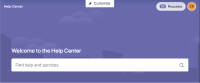Details
-
Bug
-
Resolution: Timed out
-
Low
-
Severity 2 - Major
-
Description
Summary
Logged in as an Atlassian account and with profile visibility set to organisation. When viewing any page in the Help Center except for profile my avatar is not displayed correctly. It shows my initials instead.
Environment
Atlassian Cloud
Steps to Reproduce
Reproduced on https://sd-flux-capacitors.atlassian.net/servicedesk/customer/portals
- Login as an Atlassian Account
- Ensure your profile has an avatar configured and also who can see your profile photo set to Organisation (Profile -> Manage Your Account -> Wait 5 minutes)
- Reload any page except for profile page and you will see your initials in the top right instead of your avatar.

Expected Results
User is able to see their configured avatar.
Actual Results
User is sees their initials where avatar should be
Workaround
None