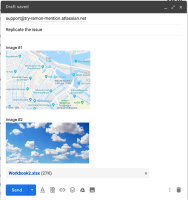-
Bug
-
Resolution: Fixed
-
Low
-
6
-
Severity 3 - Minor
-
Issue Summary
Attachments may break when editing them via the description field in the new Jira issue view.
Steps to Reproduce
- Send an email request to the portal with 2 images and a file.
- Open the resulting Jira issue. Notice that the attachments are shown in both the comment and description section
- Edit the description section and remove one of the images and save.
- Check the comment section.
Expected Results
The comment section should reflect the remaining attachments and should still load properly.
Actual Results
An incorrect reference to the deleted attachment remains and some other attachments will fail to load.
Workaround
- Open the issue in the old view and remove the reference to the broken links.