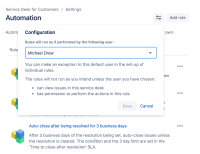-
Type:
Bug
-
Resolution: Not a bug
-
Priority:
Low
-
Component/s: Automation
-
None
-
Severity 3 - Minor
Steps to reproduce:
- Go to project settings -> details -> set project lead and select project lead as default assignee.
- Navigate to the project > Project Settings > Automation -> Add rule -> Urgent issue alert
- Now click on the cog symbol on top of Urgent issue alert page to see the options. Under Run rule as it will show Project default and the name of project lead ion brackets.
- Go back to project settings again and change the project lead.
- Come back to automation rules, Urgent issue alert will still show the old project lead name under the run rule as option.
Expected Behaviour:
New project lead name should appear under the Run rule as option in Urgent issue alert automation rule.