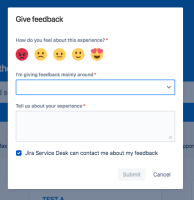-
Bug
-
Resolution: Fixed
-
Medium
-
None
-
1
-
Severity 3 - Minor
-
Summary
The Give Feedback popup is not populating the "I'm giving feedback mainly around" field drop-down while giving a feedback through the portal.
Environment
View and customize the help center.
Steps to reproduce
- Go to the project settings;
- Visit the portal settings;
- Click on View and customize;
- Click on Give Feedback;
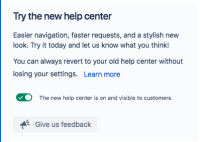
Expected results
The drop-down should be populated with some values.
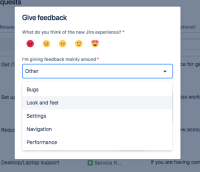
Actual result
The drop-down is not populated and the feedback cannot be submitted.
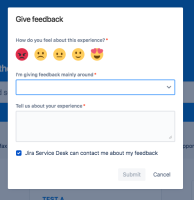
Workaround
Give the feedback though Jira and not portal.
- Click on the profile picture;
- Then Give Feedback.
- was cloned as
-
JSDCLOUD-7813 Give Feedback button is not populating the drop-down in the customer portal again
-
- Closed
-
- is cloned by
-
FSD-3070 Loading...