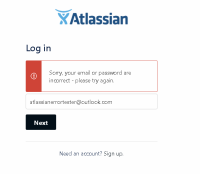-
Type:
Bug
-
Resolution: Duplicate
-
Priority:
Medium
-
None
-
Severity 3 - Minor
Summary
In the same instance, if you had a user with an Atlassian Account in your user management and you deleted that user. You then choose to add this user as a customer in your Service Desk project by providing a customer portal invitation. The customer will be able to create the account but the moment the customer tries to login the customer will be kicked out, with the error message: "Sorry, your email or password are incorrect - please try again."
Steps to Reproduce
- Create a user (xyz@atlassian.net) via the User Management invitation in the User tab.
- Once the invitation is received, login the account and go through the account creation process for the Atlassian Account.
- Once the user is able to login in to the instance as a user, proceed to delete the user from the User Management page.
- Go to your Service Desk project > Customers > Add Customer > Send a portal invitation to the same email address as before (xyz@atlassian.net).
- Once the invitation is received, click on the portal invitation > create the account with a username and password
- When logging in, you will get the error "Sorry, you email or password are incorrect - please try again."

- If you cross check each login failure for the customer portal account with the Portal Only Customers tab in the User Management, the "Current Failed Logins" will still show zero.
Expected Results
To be able to login with the same email address used before as a Atlassian user account in the same instance as a customer account for Service Desk Portal related issue.
Actual Results
Unable to login with the same email address used before as a Atlassian user account in the same instance as a customer account for Service Desk Portal related issue. You get thrown out with an error that you are using the wrong email address or password.
Workaround
Contact Atlassian Support to perform the fix.
- is duplicated by
-
JSDCLOUD-6042 Customer cannot signup on the portal if a deleted Atlassian Account with the same email previously existed
-
- Closed
-