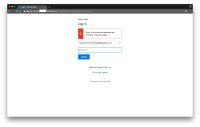-
Type:
Bug
-
Resolution: Won't Fix
-
Priority:
Low
-
None
-
Severity 3 - Minor
Summary
Portal only customer cannot login after site restore, and Help Center doesn't render "Forgot your password?" element when the login fails
Environment
- Jira Service Desk Cloud
Steps to Reproduce
- Create 2 instances named example1.atlassian.net and example2.atlassian.net
- Create a portal only customer on example1
- Confirm the customer is able to login to example1 via customer portal
- Export site backup at example1
- Restore the backup to example2
- The customer cannot login to example2 by using the same credentials
- Login page doesn't render "Forgot your password?"
Expected Results
Portal only customers can login to portal even after a migration
Actual Results
On migrated customer portal, portal only customers are not able to login and reset password by themselves.
Here's the response from login endpoint:
{
"loginSucceeded": false,
"loginError": false,
"communicationError": false,
"elevatedSecurityCheckShown": true,
"captchaFailure": false,
"loginFailedByPermissions": false,
"passwordResetRequired": false,
"accountLocked": false
}
Error on browser console:
unknown error occurred during Hermes Messages initialization
Notes
- None
Workaround
Admin can manually change portal only customer's password.
https://confluence.atlassian.com/cloud/manage-jira-service-desk-customer-accounts-913213935.html