-
Type:
Suggestion
-
Resolution: Duplicate
-
Component/s: Attachments
-
None
-
2
Summary
When multiple attachments are uploaded with the same name, whilst each individual image is saved to Jira itself, in the customer portal the customer see's duplicate attachments of the first image uploaded - after saving that is, the preview shows as intended. Also in the comments on the Jira side the same attachment repeats itself like in the portal. But if you go to the attachment field of the issue you can see the individual images.
Presumably, because it looks for the image name, finds the first image with that name and re-uses the same image for each subsequent attachment. This is very confusing for customers who believe they uploaded the same image multiple times. This also makes it very difficult for the agent to know which attachments belong to which comment.
You notice this a lot when customers have to paste multiple screenshots into a ticket.
---------------------------------------------------------
I have attached two images (one is 6 kB, the other is 14 kB) to this job with the same name: Image001.png.
Only the last loaded image will display for multiple references to the image.

The list of attachments seems to understand that the two are different as one of them is greyed out. When you click on the greyed image name, the correct image is displayed.
The situation that precipitated this suggestion is from a ticket I worked where the reporter supplied three images, but only the last one was displayed.

Clicking on the middle one of the attached images list showed a different image.
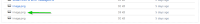
When you click on one image and then scroll through the pictures, the different image is displayed.
[added] Noted that when you have the THUMBNAIL view of the attachments, you can see the different image (and its name is normal rather than a link color). The above problem is more obvious when you have the LIST view of the attachments,
- duplicates
-
JSDCLOUD-3615 Adding an attachment with an identical file name will change all existing references in a request
-
- Closed
-


