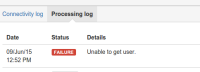-
Type:
Bug
-
Resolution: Duplicate
-
Priority:
Low
-
Component/s: Email - Incoming
As per this document
When customers send emails to your email channel from email addresses that do not exist as user accounts in the system, their email addresses are automatically added as new users when public signup is enabled.If the service desk does not allow public signup, emails sent from new email addresses are not processed.
Steps to Reproduce
- Enable Public Signup in the JIRA Service Desk Project
- Create a new request from an existing customer
- Issue is created, issue creation notification is sent to the customer
- Customer replied to the notification, using an email alias
- Comment will not be added: Email Setting logs will show Unable to get user
Expected Behaviour
- Responding to a notification using an email alias, should automatically create a new user when public signup is enabled
Actual Behaviour
- Responding to a notification using an email alias, will not add comment to the issue and will show Unable to get user error in Email Settings logs.
- relates to
-
JSDSERVER-1876 Service Desk Rejects Emails for Non-existent User in Public SD
-
- Closed
-