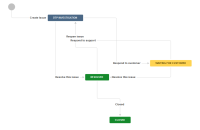-
Type:
Bug
-
Resolution: Answered
-
Priority:
Medium
-
Component/s: Automation
Summary
"SLA Time Remaining" condition in Service Desk Automation does not work
How to replicate
- Go to Service Desk Automation
- Add New Rule
- Select Custom Rule
- Add trigger in When box
- Select "SLA time remaining" -> Add
- Select any event, in this case I choose "Breached"
- Don't forget to set any condition in "IF" and "THEN" box.
- In this case, I set all issue in "IF" box and set Resolved in "THEN" box.
Expected Result
The issue should be automatically Resolved once the issue breached.
Actual Result
The automation does not trigger anything.
- is cloned by
-
DESK-4562 Loading...
- links to