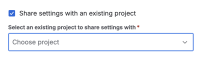-
Bug
-
Resolution: Unresolved
-
Low
-
None
-
Minor
-
Problem
If a JSM project has a restricted request type and a new project is created using that in the Share settings with an existing space/Share settings with an existing project field, the new project doesn't copy the restricted request type at all.
Environment
Jira Service Management
Steps to Reproduce
- Create JSM project called JSM-1 (source project)
- Create a request type in JSM-1 and apply restriction on one of the request type. Learn more about request type restrictions here: Add or remove restrictions on request types
- Create a new JSM project(JSM-2) with the Share settings with an existing project/Share settings with an existing space {}option and selecting JSM-1 in the Select an existing project to share settings with drop-down menu
- Create project with user that does not have permission to the restricted request type
- The JSM-2 project won't have the restricted request type
Expected Results
All request types should be copied
Actual Results
The restricted request types don't get copied
Workaround
One of the following alternate suggestions can be applied:
1) On the source project, temporarily remove restriction of the request type and then use that to create a new project.
2) Create the restricted request type in the destination project