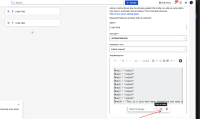-
Type:
Bug
-
Resolution: Unresolved
-
Priority:
Low
-
Component/s: Automation - Playbooks
-
None
-
1
-
Minor
Issue Summary
When editing a playbook in Jira Service Management, enabling the "wrap" option for a code block does not persist after saving. The wrap setting reverts to its previous state, causing the playbook to display the code in unwrapped format.
Steps to Reproduce
- Add or edit a code block in a playbook.
- Enter a line with a large number of characters so that the wrap option can work on it
- Activate (enable) the "wrap" option for the code block.
- Save the playbook.
- Observe the state of the "wrap" option after saving.

Expected Results
The "wrap" option should remain enabled after saving the playbook, ensuring that code blocks are displayed correctly in issues.
Actual Results
The "wrap" option is not saved and reverts to its previous (disabled) state. As a result, the code written in the playbook is not displayed correctly in issues. This is primarily because we can't scroll right or left in the Playbook on the issue view.
Workaround
Currently, there is no known workaround. The "wrap" option cannot be persistently enabled for code blocks in Playbooks.