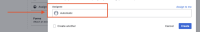-
Bug
-
Resolution: Unresolved
-
Medium
-
None
-
5
-
Severity 3 - Minor
-
10
-
Issue Summary
- When we Set Default Assignee in the Jira Service management > Request Type > Assignee Field under the Parameter "Use Preset Value and Hide from Portal"
- We notice that this setting is not acknowledged in the Jira Create Issue Screen , and the Assignee Field Shows "Automatic" , instead of the Assignee set
Steps to Reproduce
- Naviate to any JSM Project > Settings > Any Request Type
- Add Assignee Field to the Request Form , and select "Use Preset value and hide from Portal"
- Add any Agent as the Default Assignee
- Then on same screen, click on Create on top right, and create issue with this Request Type
- Ensure to check box : "Use Request Type Fields"
- We see that the Assignee Field shows "Automatic" instead of the Assignee set on Request Type.
- We also notice that after we create the setting of Default Assignee is not adhered to.
Expected Results
Show the Default Assignee configured on the Request Type Level
Actual Results
Shows the term "Automatic"
Workaround
- Can look to use Automation for Jira or Workflow PostFunction to add the Assignee after the ticket has been created.