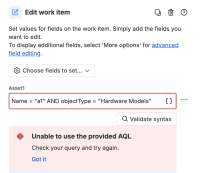-
Bug
-
Resolution: Unresolved
-
Low
-
None
-
1
-
Severity 3 - Minor
-
Issue Summary
- Users with access to 'Assets' (without the Jira Admins permission) are encountering an AQL validation error in Jira Automation, despite the AQL being valid in Assets advanced AQL filters.
- The error message states 'Unable to use the provided AQL. Check your Query and try again.'
Steps to Reproduce
- Navigate to the automation rule.
- Try editing an Assets custom field in "Edit Work Items" component using an AQL query. For example, use the query: Name Like "<object name>
- Users without the Jira Administrators permission receives the error: Unable to use the provided AQL
- This doesn't work even if the user is a project administrator.
Expected Results
The AQL query should work if the user has acess to Assets and is able to use the same AQL query in Assets advanced filter.

Actual Results
- The query fails with the error 'Unable to use the provided AQL. Check your Query and try again.'

- The HAR trace shows the following error:
{
"errors": [
],
"reasonKey": "cmdb.admin.permission.error",
"reasonCode": "403"}
Workaround
- Provide the Jira Administrator permissions to the user.