-
Type:
Bug
-
Resolution: Unresolved
-
Priority:
Low
-
Component/s: Automation - Action - Attach Forms
-
None
-
2
-
Severity 3 - Minor
-
19
Issue Summary
When filling a Form, the form field, the data format uses the date format corresponding to the user's Language settings. However, attaching a Form using Automation Rule changes the Date Format for Date Form Field to default US date format.
Steps to Reproduce
- Create a new form with a date field and attach the form to a Request Type.
- Create a new request of this request type.
- Open the JSM request in Work Item view and fill the form. The Date Format for the Form field will depend on user's Language settings. In my case it was DD/MM/YYYY associated with EN(UK)
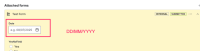
- Create an Automation rule to add the same form to the JSM Request and trigger it.
Expected Results
The new form attached has the date format set to DD/MM/YYYY associated with EN (UK), as was the case with the earlier form.
Actual Results
The new form attached has the date format set to MM/DD/YYYY associated with EN (US) i.e. default date format.
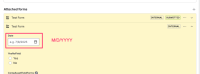
Workaround
Change the 'Actor' on the automation rule to a real user other than 'Automation for Jira'