-
Type:
Bug
-
Resolution: Unresolved
-
Priority:
Low
-
Component/s: Customer Portal - Requests
-
None
-
3
-
Severity 3 - Minor
-
19
Issue Summary
For Date & Date-time fields in Forms, the display of Date format is incorrect. There is a mismatch between the formats presented for Jira fields and Forms Fields. Eg. for English (UK) language preference, the following formats are displayed:
Steps to Reproduce
- Create a JSM Request type with 1 Date Jira field and 1 Date Forms field.
- Open the create request page in customer portal.
- You will observe that the two date formats in both the fields are different.
Expected Results
Both the fields should display date in the same format.
Actual Results
The two date formats in both the fields are different.
Notes
- The field formats for Jira and Form fields are the same when viewing the work item after creation of the request

- The field formats for Jira and Form fields are the same when viewing the work item in Work Item view.
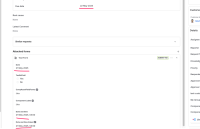
Workaround
NA
