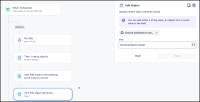-
Type:
Bug
-
Resolution: Fixed
-
Priority:
High
-
Component/s: Assets - Service, performance, functionality
-
3
-
Severity 3 - Minor
-
Warranty
Issue Summary
Note: This bug apparently does not happen on the new assets architecture.
When we use Automation to copy date attribute value from one asset object to another object, Incorrect date is getting updated.
- Source Object has Date attribute value 23/Nov/2024 > Then Automation updates Second Object Date value as 23/Sep/2024
- Source Object has Date attribute value 24/Nov/2024 > Then Automation updates Second Object Date value as 24/June/2024
Here
- If the source object Date attribute has any date that is Saturday > Then it gets updated as September in target.
- If the source object Date attribute has any date that is Sunday > Then it gets updated as June in target.
Steps to Reproduce
- In Object Type create a Date Attribute.
- Create 2 objects. In first object , add the date that points to Saturday
- Create 2 Assets Custom Field which points to same Object Type.
- Create a Jira ticket , in first custom field select First object which has Date attribute value. In Second custom field, select the second object which does not have date value.
- Create Automation to copy date attribute from first object to second object custom field.
- Observe the date is incorrect in Assets.It updated as September.
- Now change the date in First Object to Point to Sunday. Run the automation again.
- We will see the Date value in second object as June.

(OR)
- In Object Type create a Date Attribute.
- Create 2 objects. In first object , add the date that points to Saturday
- In Automation, Add Branch on AQL > Enter AQL to select second Object.
- Add Lookup Objects to query first object.
- Use Edit Object > lookupObjects.Date.
- Observe the date is incorrect in Assets.It updated as September.
- Now change the date in First Object to Point to Sunday. Run the automation again.
- We will see the Date value in second object as June.

Expected Results
Date value should be updated as same as the First Object.
Actual Results
Incorrect Date Value is updated in Asset Object.
- If the source object Date attribute has any date that is Saturday > Then it gets updated as September in target object
- If the source object Date attribute has any date that is Sunday > Then it gets updated as June in target object
Workaround
Note: This workaround may not work anymore on the new Assets architecture if the target attribute is 'Date time'
Instead of lookupObjects.Date or Issue.Customfield_XXXX.Date , add .jqlDate at the end and it will update correct date.
{{lookupObjects.Date.jqlDate}}
OR
{{issue.customfield_ID.Date.jqlDate}}
- mentioned in
-
Page Loading...