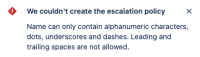-
Type:
Bug
-
Resolution: Duplicate
-
Priority:
Low
-
Component/s: Operations - Routing Rules & Escalation Policies
-
None
-
1
-
Severity 3 - Minor
Issue Summary
When an Escalation policy is being created, if the name has special characters in it, it throws the following error:

However, when a new Team is created with special characters in the name and the Operations functionality is accessed, an Escalation policy is auto-created with the special characters in its name that it copies over from the team name.
This, however, causes an error as further changes in that Escalation policy cannot be made and there is no error thrown in the UI - only it can be seen via the browser tools.
Steps to Reproduce
- Create a new team with the name: "Team Name & / # % *"
- Click on operations "Get Started" button.
- Try to edit an Escalation Policy with the name: "Team Name & / # % *_escalation"
- Without making any changes, click the "Save" button
Expected Results
- The Team name should not be used to create the Escalation to begin with as it has special characters,
- OR there should be an error thrown on the UI to explain why the 'Save' button does not work then.
Actual Results
The below exception is thrown in the Browser console:
{
"message": "Name can only contain alphanumeric characters, dots, underscores, and dashes. Leading and trailing spaces are not allowed."
}
but no error shown on UI and the Escalation cannot be saved.
Workaround
Remove special characters from the Escalation policy's name.