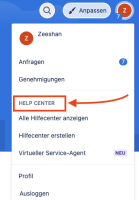-
Type:
Bug
-
Resolution: Fixed
-
Priority:
Low
-
Component/s: Customer Portal - Help Center, Language Support
-
1
-
Severity 3 - Minor
Issue Summary
Whenever account language is changed from English to any other language, the 'HELP CENTER' heading under the Customer Portal > Profile dropdown is not getting translated.
Steps to Reproduce
- Navigate to your Account preferences and change language to any other language other than English.
- Navigate to a JSM project > Channels > Portal
- On the Portal click on your profile icon dropdown on the top right of the page.
Expected Results
The HELP CENTER gets translated similar to everywhere else in the UI.
Actual Results
The HELP CENTER title does not get translated for any language:

Workaround
Currently there is no known workaround for this behavior. A workaround will be added here when available