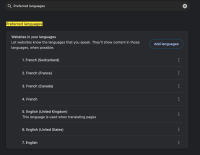-
Type:
Suggestion
-
Resolution: Unresolved
-
Component/s: Language Support
-
None
-
2
-
7
Issue Summary
If the JSM help center is Open to all users (without the need to log-in to submit a ticket), and if a user's browser language is set to French, German, or any other language, the user will encounter a combination of English and the selected language, even if translations for that language have been added into the help center as well as Project.
Steps to Reproduce
- In the project, add several languages such as Frech (You can add any other regional language as well), and English, with English set as the default. Ensure the translations are kept up to date.
- Add the Help Center translation through the "Customize look and feel" option.
- When a customer logs into the portal and their account’s preferred language is Italian, all fields on the portal are displayed in French, following the translations specified in the Language Support project settings. The Help Center's "Customize look and feel" appears correctly.
- If the user is not logged in, Jira defaults to the browser's "Preferred language." However, even if translations are available for the instance, only some text is translated into French, while the rest appears in English.
- This results in mixed translations on the Help Center.
Expected Results
Even when the user is not logged in, Jira should show all the texts in French for which the translation is available since preferred language in browser is set to French.
Actual Results
Even if translations are available for the instance, only some texts are translated into French, while the rest appears in English when the user is not logged in.
Workaround
Currently there is no known workaround for this behavior.
- relates to
-
JSDCLOUD-16304 Show X More not translating for Slovenčina (Slovak) in Help Center page
-
- Closed
-