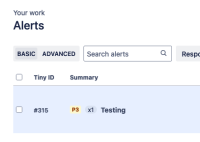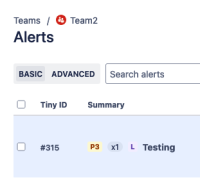-
Type:
Suggestion
-
Resolution: Unresolved
-
Component/s: Operations - Alerts
-
None
-
0
-
7
Issue Summary
When trying to link an issue to an alert in the Teams Alert queue, you can only link Incidents with issue type "[System] Incident" and only these show the L indicating that an issue is linked to the alert.
Steps to Reproduce
- Create an alert for a Team.
- Go to the team alerts dashboard and select the alert.
- You will see the option to Link an incident.
Expected Results
You should be able to link any Issue Type to this alert, and the L should appear indicating that the Alert is linked alert.
Actual Results
You are only allowed to link Incidents and not any other type of issue types.

If you go to Your work -> Alerts and open up an alert you can link tickets from here

However, you will not see the L indicating a linked alert.

If you link and incident you see the L

Workaround
Currently there is no known workaround for this behavior. A workaround will be added here when available