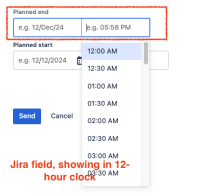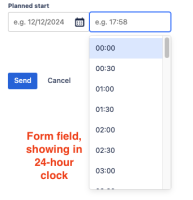-
Type:
Bug
-
Resolution: Unresolved
-
Priority:
Low
-
Component/s: Customer Portal - Request Details, Forms - Field Types
-
None
-
2
-
Minor
Issue Summary
The Jira date and time field, along with the form date and time field, do not populate in the same time format when the language is switched to English (UK) in account preferences, as outlined in the document here. Ideally, both fields should present the time in a 24-hour format when submitting a ticket through the customer portal of Jira Service Management. However, when the language is switched to English (US), both fields display the time in a 12-hour format (AM/PM). It is essential to address this inconsistency to ensure a uniform user experience across different language settings.
| Language | Example date and time |
|---|---|
| English (US) | Jan 22, 2021, 1:00 PM |
| English (UK) | 22 Jan 2021, 13:00 |
Steps to Reproduce
- Create a Jira field with the date & time format.
- Attach the field into a request type.
- Create form and add a date & time field into it. Link the form to a request type. (Behaviour is same either linked or not)
- Go to the customer portal.
- Being language set to English(UK), fields will be displayed in two different formats.
Expected Results
Both fields should reflect the same time format.
Actual Results
Time is showing in different formats.
...
Workaround
Currently there is no known workaround for this behavior. A workaround will be added here when available