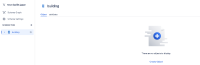-
Type:
Bug
-
Resolution: Unresolved
-
Priority:
Low
-
Component/s: Assets - UI
-
None
-
2
-
Severity 3 - Minor
Issue Summary
Object Schema creation using Facility template fails with "Japanese" account language
This is reproducible on Data Center: (yes) / (no)
Steps to Reproduce
- Set the Account preference language to "Japanese"
- Go to Assets >> Click on "+ Create Schema"
- Select "Facilities" template >> Create Schema
- At object schema creation, it throws error: "Name must be between 2 and 255 characters".

- However, upon refresh, the object schema is created but it only has "Building" object type in it.

Also, refer to the loom video: https://www.loom.com/share/2e86c798ebe843ccaf2884563b318baa?sid=724e01a2-af6e-44db-a3a1-d20460c22608
Expected Results
Object Schema creation using "Facilities" template is created properly with all three object types - Buildings, Floors & Rooms.
Actual Results
The Object schema creation fails due to name character limit: "Name must be between 2 and 255 characters". Despite that, it does, create the object schema but it only has "Building" object type in it.
Workaround
The Object Schema creation using Facility template is working fine with "English(US)" account language