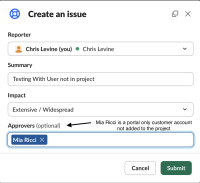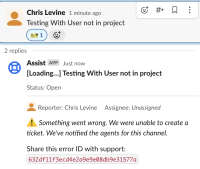-
Bug
-
Resolution: Timed out
-
Low
-
1
-
Severity 3 - Minor
-
Issue Summary
When creating an issue through Chat and the portal access is set to Restricted, the user picker field will allow you to select users not in the project.
Steps to Reproduce
- Set a Jira Service management project channel access to Restricted.
- Add a user picker field such as Approver to the issue.
- Make a field mandatory to prompt the user to input a value for Approver.
- The user picker will display all users and not filter for users in the project.
Expected Results
Users would only be able to pick users explicitly added to the project.
Actual Results
Users can select any user in Jira, and the request will fail if the user selects a user not configured in the project.
User can select account not added to the project.
Issue will fail to be created
Workaround
No workaround is available but this issue does not occur on projects where the channel access is open.