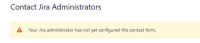-
Type:
Bug
-
Resolution: Timed out
-
Priority:
Low
-
Component/s: Request type - Single request type configuration
-
1
-
Minor
-
1
Issue Summary
When the general setting is OFF for "Contact Administrators Form", any project admin still shows the "Contact your Jira admin" link in Project Setting >>>> Request Type which takes them to the message "Your Jira administrator has not yet configured this contact form."
This is reproducible on Could: Yes
Steps to Reproduce
- Step 1: Turn OFF the setting "Contact Administrators Form" in System >>>> General Configuration - https://<Site-Name>.atlassian.net/jira/settings/system/general-configuration
- Step 2: Login as a project admin
- Step 3: Goto any Project Setting >>>> Request Type
- Step 4: In Issue view, it still shows "Contact your Jira admin"
![]()

Expected Results
- When this setting is OFF for "Contact Administrators Form" it should not show: "Contact your Jira admin"
Actual Results
- With setting OFF for "Contact Administrators Form" it still shows the link: "Contact your Jira admin"
Workaround
Currently no workaround.
- mentioned in
-
Page Loading...