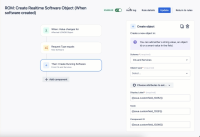-
Type:
Bug
-
Resolution: Duplicate
-
Priority:
Low
-
Component/s: Assets - Automation
-
None
-
1
-
Minor
Issue Summary
- The create Object component in the automation rule seems to be broken when selecting an object type that is not present in the default list of 25 object types.
- Due to this behavior, the customer is not able to set some of the attributes as the object type disappears within a second after selecting it.
This is reproducible on Data Center: (yes)
Steps to Reproduce
- Create an automation rule with the component Create Object
- Search for the object type that is not present in the list i.e. the object type beyond the default 25 that is showing in the list
- Select that object type
- The object type disappears within a second.
Expected Results
- Object type should remain selected.
Actual Results
- The object type selected is beyond the default list of 25 object types, disappears within a second after selecting it
Workaround
- We can create object using REST API as mentioned in this article:
Notes
Selected object type is still indicated in the Automation component in the builder and indicates the selected Object type.
The workaround is unnecessary and the configuration may still happen from the UI.
The scope of this issue is to solve the UI bug.
- is duplicated by
-
JSDCLOUD-12354 Assets Automation: Unable to select Object Type/Schema in any Assets action if the schema has many Object Types or Schemas
-
- Closed
-