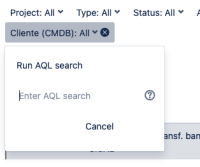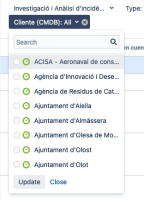-
Type:
Suggestion
-
Resolution: Unresolved
-
Component/s: Assets - Jira Field & JQL
-
None
-
30
-
14
Problem
This is about feature parity between Assets on DC/Server and Cloud for an Assets custom field in JQL search.
- Server: Once the Assets field is selected in Jira Basic search, the Assets values are shown in the drop-down. Do a keyword search and see the associated values coming up for selection.
- Cloud: The same action ends up showing "Run AQL search" which means that a user has to go to the Assets section to look for the Assets data and put the exact name.
Including another issue of Asset Fields value getting auto-translated from
“object label:object key“ to “ari:cloudcmdb::object/workspaceID/sequentialID“ within JQL experience once value is selected:

This causes confusion for end users specially when they don't have access on Assets instance. JQL search box should show the Asset field value using “object label:object key“ as selected through the drop down.
This issue only exists within JSM cloud and it works fine within Server/DC.
Suggested Solution
The behaviour should be the same for both cloud and server.
Why This Is Important
The behaviour in server more user-friendly as the user doing the JQL search will not have to know the Assets value by heart or go to Assets section to look for the exact Assets attribute value.
Workaround
Currently, there is no known workaround for this behavior. A workaround will be added here when available.