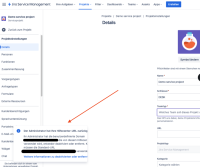Details
-
Bug
-
Resolution: Fixed
-
Low
-
1
-
Severity 3 - Minor
-
2
-
Description
Issue Summary
CSS scaling issue with custom domain active & inactive notifications in german. Notification badge received when a JSM custom domain is activated or deactivated is not sized correctly, the text is outside of the badge and not visibility. You cannot close the notification either which causes the content behind it to be inaccessible.

This is reproducible on Data Center: (yes) / (no)
Steps to Reproduce
- Go to admin.atlassian.com
- Click on Products
- Click on Product URLs
- Then click on Custom domains
- Then proceed to Add custom domain
- Follow the prompts, add the necessary DNS records, etc
- Once complete, Activate the custom domain
- Once the above pre-requisites are met, I logged into one of my test accounts with Jira site admin permissions
- Change the account default language to German
- The notification is received
Expected Results
For the notification badge to be sized correctly and ![]() option to be accessible
option to be accessible
Actual Results
The notification text and close ![]() option is outside of the text box:
option is outside of the text box:
Workaround
Modifying the CSS width attribute on the notification