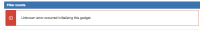-
Type:
Bug
-
Resolution: Fixed
-
Priority:
High
-
Component/s: Reports
-
None
-
12
-
Severity 3 - Minor
-
1
Update:
Hey everyone, a bit of an update on this ticket - this gadget was intended to work for JSD only, and the best way we chose going forward to prevent non-JSD instances from running into an gadget that can't work for them, is to prevent that gadget from being visible from non-JSD instances. Supporting it for non-JSD instances is something we've looked into and is far more complex to make happen. Please go to this suggestion ticket and vote on it if you'd like to see this happen.
History of this ticket:
Summary:
The gadget Filter Count is returning an error: Unknown error occurred initializing this gadget.
This behavior occurs when the instance doesn't have Service Desk Application.
The filter can return issues of software and business projects based on filter queries and there is no documentation that this gadget is restricted to JIRA Service Desk Application.
Environment:
JIRA v1001.0.0-SNAPSHOT
Steps to reproduce:
- Using an instance with only JIRA Software/JIRA Core applications, navigate to a dashboard
- Try to add the gadget Filter Counts
Expected results:
The gadget is displayed.
Actual Results:
The error is returned: Unknown error occurred initializing this gadget.
Workaround:
Install JIRA Service Desk Application.
- caused by
-
FSD-2124 Loading...