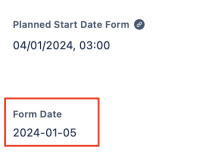-
Type:
Bug
-
Resolution: Fixed
-
Priority:
Medium
-
Component/s: Forms - Field Types, Forms - Issue View
-
10
-
Severity 3 - Minor
-
14
Issue Summary
After new FORMS UI released, FORMS Date format was changed from DD-MM-YYYY to YYYY-MM-DD in submitted forms.
Steps to Reproduce
- Add Date field in Forms.
- Create ticket using and Submit.
- In Submitted Forms , date format changed to YYYY-MM-DD

Expected Results
Date format should be kept as DD-MM-YYYY
Actual Results
Data Format is seen in YYYY-MM-DD
Workaround
This issue is not seen when we use the "Date and Time Field" in FORM