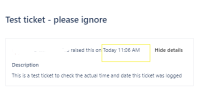-
Type:
Bug
-
Resolution: Fixed
-
Priority:
Medium
-
Component/s: Customer Portal - Request List View
-
3
-
Severity 3 - Minor
-
1
Issue Summary
The Created date column shows the date under the portal request list in the UTC timezone.
In the issue view, this shows correctly as "issue raised Today" (e.g., for a user in GMT+5:30 if the issue was raised at 3 AM Today, shows the created date as "Yesterday"), but the portal view for that same user shows the created date as "Yesterday".
Steps to Reproduce
- Set profile timezone as IST
- Raise the issue at 1 AM IST.
- View My Requests page and check the created date column
- Observe that the field shows the issue raised "Today", however, the created date column shows Yesterday.
Expected Results
The portal view shows the created date as per the timezone selected under user profile.
Actual Results
The created date shows UTC timezone which is different from the customer's profile timezone.
Workaround
Currently, there is no known workaround for this behavior. A workaround will be added here when available.
- mentioned in
-
Page Loading...