Details
-
Bug
-
Resolution: Fixed
-
Low
-
1
-
Minor
-
Description
Issue Summary
The "Include approval steps" option is not available in Workflow when opened from the Issue type screen.
Steps to Reproduce
- Choose a Jira Service Management project
- Navigate to Project Settings -> Issue types
- Click on the name of an issue type.
- That opened up the workflow associated with the issue type.
- Click on any Status in the workflow.
- There is no "Include approval steps" option in the pop-up window
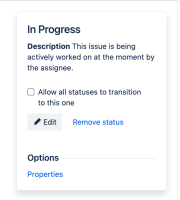
- Navigate back to Project Settings
- Click on Request Types -> Choose and open a request type
- Choose Manage workflow -> View and edit workflow
- That opened up the workflow associated with the request type.
- Click on any Status in the workflow.
- You can see and select "Include approval steps" option in the pop-up window
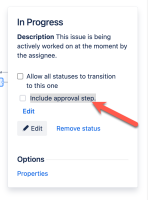
Expected Results
To show the Approval step configuration in both cases.
Actual Results
The URL you need up on in both cases has the structure:
https://<instance>.atlassian.net/plugins/servlet/project-config/<ProjectKEY>/issuetypes/<ID>/workflow/edit
In both cases, we check if the workflow is associated with a request type and it comes back true.
{
"configurations": [],
"isWorkflowAssociatedWithOther": false,
"isWorkflowAssociatedWithSd": true
}
Workaround
- Navigate to the Workflow edit screen from Request types; or
- Use the 'workflow' link instead of the name of the issue type in the same row on the Issue Types screen; or
- Once on the workflow designer page, refresh the page