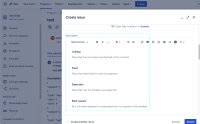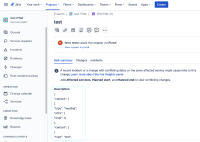Details
-
Bug
-
Resolution: Unresolved
-
Low
-
None
-
1
-
Severity 3 - Minor
-
Description
Issue Summary
When a request type is configured with a request form containing a default description on the description field with headers.
For example:
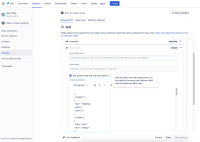
If a ticket is created using this request type from the customer portal view, the headers are not rendered as a structured layout on the agent issue view, instead, its code snippet is displayed.

Steps to Reproduce
Step 1
Create a project request type, and on the Request form tab, add the description field and select the checkbox Use present value and hide from portal.
Step 2
Add some headers, for example, from the Post-incident review default request type when creating an ITSM project:
{
"content": [
{
"type": "heading",
"attrs":Unknown macro: { "level"},
"content": [Unknown macro: { "type"}]
},
{
"type": "paragraph",
"content": [
{
"type": "text",
"text": "Describe the circumstances that led to this incident",
"marks": [
{
"attrs":Unknown macro: { "color"},
"type": "textColor"
}
]
},Unknown macro: { "type"}]
}
],
"type": "doc",
"version": 1
}
Step 3
After saving the request type, create a ticket using the request type on the customer portal.
Step 4
Open the ticket on the agent view.
Expected Results
When agent users open the ticket, the description field is presented with its structured layout rendered from the code snippet.
Actual Results
The description field displays the code snippet instead of rendering it.
Workaround
Build the necessary structure by manually editing the Description field content from the agent issue view after the ticket is created.
Attachments
Issue Links
- mentioned in
-
Page Loading...