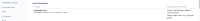-
Type:
Bug
-
Resolution: Timed out
-
Priority:
Low
-
Component/s: Queues - Bulk Actions
-
2
-
Severity 3 - Minor
Issue Summary
Unable to (bulk) assign issues to users from the Queues page when 'Assignable Users' permission for the project is granted to a user/group picker custom field.
Steps to Reproduce
- Create a User and grant the jira-service desk-users group membership
- Create Service Project
- Create a group picker custom field and add it to the appropriate screens
- Modify permission of the Service Project and remove the default 'Assignable Users' roles (ie. Administrators, Service Desk Team). Add the custom field to this permission

- Create an issue and set the value of the custom field to jira-service desk-users group or you can set the value to the custom field via automation rules
- Create an issue and set the value of the custom field to jira-servicedesk-users group and you should be able to search for users in the Assignee field

- Navigate to the Queues page, check the box for the issue, then click the 'Assign' button
- Attempt to search and assign this issue to the user and this issue happens even when attempting to assign a single issue from the Queues page.
Expected Results
- Able to search for and assign the issue to the user
Actual Results
Unable to search for any users. The only visible option is 'Unassigned'

Workaround
No known workaround to get this behavior working. In the meantime
- To assign a single issue
- View the issue directly to assign
- To bulk assign issues
- Use the regular Bulk Operation feature (requires Bulk Change global permission):https://support.atlassian.com/jira-service-management-cloud/docs/edit-multiple-issues-at-the-same-time/
- is related to
-
JRACLOUD-95253 Unable to bulk edit assignee if 'Assignable User' permission is granted by a group picker field
-
- Short Term Backlog
-