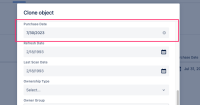-
Type:
Bug
-
Resolution: Unresolved
-
Priority:
Low
-
Component/s: Assets - UI
-
None
-
5
-
Severity 3 - Minor
-
3
Issue Summary
When using the "Clone" feature, if the original object has a date attribute, the value for the date for the cloned object will be set to 1 day before the original one.
Steps to Reproduce
- Create an object type that has a date attribute. The other attributes won't matter:
- Create a new object and set a value for the date attribute.

- Clone the newly created object.
Expected Results
The new object will come with the same dates by default.
Actual Results
The default value for the date is for one day before the original one:

Workaround
Before you confirm the Clone action, adjust the dates back to the original value.
- is related to
-
JSDCLOUD-13972 Assets for JSM: Setting Date Attributes is misrepresented in Issue History since it is aware of Timezones and alters the presented information based on them. This makes the value appear incorrect.
-
- Closed
-
- mentioned in
-
Page Loading...