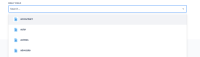-
Type:
Bug
-
Resolution: Cannot Reproduce
-
Priority:
Medium
-
Component/s: Assets - AQL
-
10
-
Severity 3 - Minor
-
23
Issue Summary
Failing to list options while searching for objects with in the assets custom field on the customer portal and Jira issue view
Steps to Reproduce
- Create assets custom field and link it with the Request type.
- Navigate to customer portal > Request type and try searching for objects within the custom field. We will notice no options popping up.
- In the backend or splunk logs we will notice below error:-
message: CMDB error response: com.atlassian.servicedesk.cmdb.client.model.CmdbErrorResponse@4ae67650[errors={},errorMessages=
{No matching attribute for AQL clause ("Name" LIKE *)}]
This happens when the filter attribute list doesn't match the object attributes to display list
Expected Results
The user should be able to search for objects
Actual Results
The below exception is thrown in the xxxxxxx.log file:
The user fails to search options on assets custom field.
Workaround
Removing the attribute listed from "Allow search filtering by these attributes" in the custom field configuration does address the issue.
Adding it to the object attributes to display also works