-
Type:
Bug
-
Resolution: Duplicate
-
Priority:
Low
-
Component/s: Customer Portal - Requests
-
11
-
Severity 3 - Minor
-
5
Issue Summary
When setting an open Portal on JSM, when trying to raise tickets through the Portal the below error message appears:
Couldn't send request
Sorry, self-signup is disabled for this help center. You need to be invited first.
The message appears due to an error on the Permission scheme of the project.
Steps to Reproduce
- Setup an open Portal
- On the Permission scheme, add the "Project Role: Service Desk Customers" to the "Edit Issues" permission
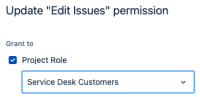
- Try to raise a ticket on the open portal for the project
Expected Results
Users should be able to raise the requests on the Portal and create a new account.
Actual Results
The below error message appears, even with the open Portal set correctly:
Couldn't send request
Sorry, self-signup is disabled for this help center. You need to be invited first.
Workaround
Remove the "Project Role: Service Desk Customers" from the "Edit Issues" permission in the Permission scheme of the project.
- mentioned in
-
Page Loading...