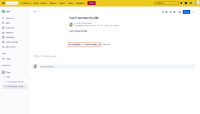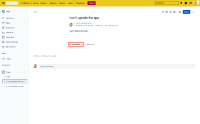Details
-
Bug
-
Resolution: Timed out
-
Low
-
1
-
Minor
-
Description
Issue Summary
Labels are visible for JSM customers on descriptions of each knowledge base on a customer portal.
Steps to Reproduce
- Create knowledge bases with labels


- Navigate to the service project > [Knowledge base]
- Create a category and add the pages created in Step 1 to it
- Navigate to the customer portal and access the knowledge base category
- The pages added in Step 3 are displayed
Expected Results
The description of the knowledge base is displayed without any labels under the page title.
Actual Results
The description of the knowledge base is displayed with labels under the page title.

Workaround
Removing labels from pages should resolve the issue, but it's not ideal because the labels are used for the feature: Only show articles labeled
Attachments
Issue Links
- mentioned in
-
Page Loading...