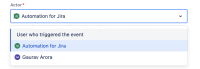-
Type:
Bug
-
Resolution: Fixed
-
Priority:
High
-
Component/s: Automation - A4J
-
None
-
13
-
Severity 3 - Minor
-
8
Issue Summary
On-call responder option in Assign Issue Action Component in Automation triggers an error if the conditions below are met:
- Actor is set as Automation for Jira
- Opsgenie is standalone or Opsgenie has been integrated to the Jira instance before adding Jira Service Management
Automation For Jira doesn't have permission to access Opsgenie in the above scenario, which causes the rule to fail.
Steps to Reproduce
- Go to a project;
- Go to Project Settings > Automation;
- Create an automation rule with the Assign Issue action;
- Select the On-call responder assignment of tickets in the action;
- Select the team and schedule;
- Create an issue;
Expected Results
The issue is assigned accordingly to the on-call schedule.
Actual Results
The rule triggers an error:
Team schedule not found
Workaround
Change the Automation Rule Actor to a user with access to both Jira and Opsgenie.
- mentioned in
-
Page Loading...