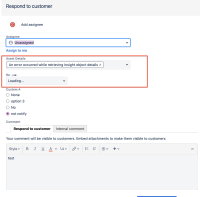Details
-
Bug
-
Resolution: Fixed
-
Low
-
15
-
Minor
-
4
-
Description
Problem
When asset object custom fields are added on a transition screen and we edit them on the screen, if any of the validator fails on the screen, the asset custom fields display as "Loading" and when we click on the dropdown, it shows "No matches"
Environment
JSM Cloud
Steps to Reproduce
- Have a transition screen from Status A to Status B and add 2 fields, say "Assignee" and an asset custom fields.
- For this transition, add a validator to make "Assignee" field required.
- Now transition from Status A to B. When the transition screen appears, add a value in the asset custom field and leave the Assignee field empty.
- Complete the transition
Expected Results
You will receive an error on the transition screen to set Assignee field due to the validator. As for asset custom field, similar to other type of custom fields, the value remains AS IS
Actual Results
The asset custom field changes to "Loading" and when you click on the drop-down, it says "No matches".
Workaround
You would have to set the value in the asset custom field again by first clearing the value "Loading". Then the drop-down will list all the asset objects
Notes
In some cases, instead of "Loading", you will see message: "An error occurred while retrieving Insight object details"