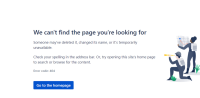-
Type:
Bug
-
Resolution: Fixed
-
Priority:
Highest
-
Component/s: Assets - Service, performance, functionality
-
None
-
33
-
Severity 3 - Minor
-
263
Issue Summary
When accessing the Object Schema Configuration page by going to an object schema and clicking on Object Schema > Configure, it gives a 404 error
Steps to Reproduce
- Going to an object schema
- Click on Object Schema > Configure
Expected Results
Users are able to access the Configuration page details
Actual Results
Workaround
Access the configuration page from Assets landing page directly by clicking on three dots(...) beside the object schema name.