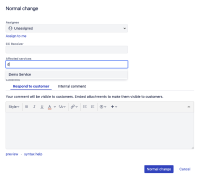-
Type:
Bug
-
Resolution: Duplicate
-
Priority:
Low
-
Component/s: Service Registry
-
2
-
Severity 3 - Minor
-
4
Issue Summary
'Affected services' field not appearing as dropdown on issue transition screen.
Steps to Reproduce
- Create multiple services
- Add affected services field on create issue screen and workflow transitions screen
- Click create button to create issue .
- 'Affected services' field get displayed as a dropdown field and show all the services

- Create the issue and transition the issue to the status for which transition screen is configured.
- Try transitioning the issue.
Expected Results
'Affected services' field should be displayed as dropdown and show all the services configured.
Actual Results
'Affected services' field on transition screen NOT displayed as dropdown field and only shows the services which matches the characters entered in the field.

Workaround
User can manually type the related characters in the 'Affected services' field on transitions screen.
- depends on
-
KANFLY-385 Loading...