-
Bug
-
Resolution: Unresolved
-
High
-
60
-
Severity 3 - Minor
-
83
-
Issue Summary
When a customer with the default language selected as Dutch (or anything other than what is default in the site) creates a request from the portal, the Automation rule is not able to translate Request Type and performs no action.
This happens even if the rule is running with the Automation user.
Steps to Reproduce
- Configure Request Types of a project with the language set to English.
- Translate the name of the Request Type to Dutch.
- Create an Automation rule with the condition in which the above Request Type is selected.
Expected Results
The Automation rule work successfully
Actual Results
When a customer creates a request from the portal of this Request Type, the Automation rule will fail
Workaround
- You need to use the automation condition as "Advance Compare Condition" instead of "Issue Fields Condition".
- Add "issue.Request Type.requestType.id" in First value and request type id in second value. You can refer to the below screenshot.

- To get the request type id go to Project settings >> Request type>> open the request type >> copy the last number shown in your URL.
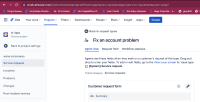
- is duplicated by
-
AUTO-795 Automation should pass the condition(RequestType) if multiple languages is enabled for Specific JSM project.
- Closed
- is related to
-
JSDCLOUD-15887 (JSM) When a customer with the default language selected as anything other than English creates a request from the portal, the Automation rule is not able to Edit Request Type.
-
- Closed
-
- mentioned in
-
 Page Failed to load
Page Failed to load
-
 Page Failed to load
Page Failed to load
-
 Page Failed to load
Page Failed to load
-
Page Loading...
-
Page Loading...
-
Page Loading...
Since now 3 years but no final solution You can do better atlassian, we know it.
You can do better atlassian, we know it.