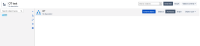-
Type:
Bug
-
Resolution: Timed out
-
Priority:
Low
-
Component/s: Assets - Service, performance, functionality
-
8
-
Severity 3 - Minor
Issue Summary
This is reproducible on Data Center: N/A
Steps to Reproduce
- Select an object type and go to its object type attribute view.
- Add a new attribute. Select Default as 'Type' and clear the content of 'Type Value'.
- Click 'Add' button. Refresh the page.
Expected Results
No attribute was added. UI should force customer to select a 'Type Value'.
Actual Results
An abnormal attribute was added which caused the attribute view not loading.
Workaround
No obvious workaround.
Update the default type value from database and restart the instance can resolve the issue.
- duplicates
-
JSDCLOUD-10884 Insight object type attributes become corrupted causing object type config to be inaccessible
-
- Closed
-