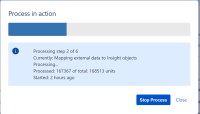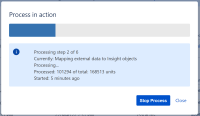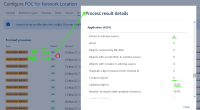-
Type:
Bug
-
Resolution: Fixed
-
Priority:
Medium
-
Component/s: Assets - Import
-
37
-
Severity 2 - Major
-
10
Issue Summary
Customer's use case:
Discovery has 1 scan settings configured with a single IP - a vCenter.
The option "Try VM Guest scan" is set to True.
The vCenter hosts many VMs, some of these are also hosting VMs on them.
The Scan Results Zip contains ~630 Hosts, and is ~46.5MB (compressed) / 216MB (uncompressed).
The file takes a long time to load into ScanViewer.exe - but it eventually loads - showing all the Hostinfo Objects.
Steps to Reproduce
- Use a Collector to Export this file to a Cloud Instance (using a valid Token)
- Upload the file manually to Cloud, and execute a sync
- Try importing the same file into Insight On-Premise
Expected Results
The import is executed, and may take a long time to process. Any error will be logged / showing.
Actual Results
On Cloud: File uploads successfully, no visible / logged errors.
1. UI : Process Results tab - shows a process is in progress, then it stops showing this process, and no trace of the import was executed.
2. If Manually uploaded and triggered - Progress starts to show, but never advances. Refreshing the page will remove the Progress window. No trace for the running import (neither in the Process results tab)
3. On Premise gets an OOM - Java heap memory (~9GB of JVM Memory max enabled on testing)
The below exception is thrown in the atlassian-jira.log file:
2022-01-25 18:49:08,837-0500 insight-object-updater-0-thread WARN anonymous [i.r.i.index.model.ObjectIndexImpl] Unable to reindex object null Java heap space
2022-01-25 18:49:08,836-0500 insight-value-updater-0-thread ERROR [c.r.j.p.i.s.c.d.d.sql.batch.ObjectAttributeValueBatchController] Unable to flush database values. Contact support
java.lang.OutOfMemoryError: Java heap space
2022-01-25 18:49:12,080-0500 pool-20-thread-1 WARN yinon 951x184x12 3l7o8m 0:0:0:0:0:0:0:1 /rest/insight/1.0/progress/result/objectschema/6 [atlassian-diagnostics] 2022-01-25T23:49:11.402Z Component 'Database' alerted 'Database connection leaked' (details: {"activeConnections":15,"idleConnections":15,"maxConnections":30,"connectionAcquiredTimestampInMillis":1643140633645}, trigger: {"pluginKey": "not-detected"})
The Insight-import.log shows:
2022-01-25 18:49:52,078 [insight-InsightThreadGroup-worker-thread-8] | Execution exception when reading data java.lang.OutOfMemoryError: Java heap space 2022-01-25 18:49:58,719 [insight-InsightThreadGroup-worker-thread-8] | Execution exception when reading data java.lang.OutOfMemoryError: Java heap space 2022-01-25 18:49:58,720 [insight-InsightThreadGroup-worker-thread-8] | di2co>>> Fetched all data locators from external source in 14037573 ms 2022-01-25 18:49:58,754 [insight-InsightThreadGroup-worker-thread-8] | di2co>>> Mapped all data to internal objects in 33 ms 2022-01-25 18:49:58,758 [insight-InsightThreadGroup-worker-thread-8] | di2co>>> Decided actions for all objects in 4 ms 2022-01-25 18:49:58,758 [insight-InsightThreadGroup-worker-thread-8] | di2co>>> Objects to import 0 2022-01-25 18:49:58,758 [insight-InsightThreadGroup-worker-thread-8] | di2co>>> Finished import with id 11 of type insight-discovery-import at time 2022-01-25T18:49:58.758. Import took 14037670 ms 2022-01-25 18:49:58,766 [insight-InsightThreadGroup-worker-thread-8] | com.riadalabs.jira.plugins.insight.services.imports.common.ImportResult@2539289f[ status=FINISHED started=Tue Jan 25 14:56:01 EST 2022 ended=Tue Jan 25 18:49:58 EST 2022 executedType=MANUAL executedAsUserKey=JIRAUSER10000
Workaround
Break your Scan into separate Scan Settings, with a few IP ranges in each Scan Settings to cover the full range of IPs.
Be sure to adjust the Missing Objects Threshold in each Object Type Map (import configuration) to at least n+1 (n=the number of Scan Settings configured)
- is related to
-
JSDCLOUD-14949 Discovery zip fails to upload if any file within it is larger than 1MB
-
- Closed
-
- was cloned as
-
JSDSERVER-13884 Insight Discovery import of a large Scan Results zip causes OutOfMemoryError
-
- Closed
-
- mentioned in
-
Page Loading...
-
Page Loading...
-
Page Loading...
-
Page Loading...
-
Page Loading...
-
Page Loading...