-
Type:
Bug
-
Resolution: Duplicate
-
Priority:
Low
-
Component/s: Language Support
-
None
-
Severity 3 - Minor
Issue Summary
Customer notifications are mixed when 'Automatically detect browser setting' is selected
Steps to Reproduce
- Set the default language of a project to French and add English (US) as the second language with updated translation.
- Set the browser language as French.
- Create a new customer and set the Language as 'Automatically detect browser setting'.
- Create a portal request. The notification that will be sent to the customer will contain both French and English language:
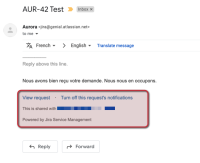
- When the language is selected as francais, the notifications are sent only in French:

Expected Results
The notification should be sent in only the French language if the language of the browser is selected as French.
Actual Results
The notifications are sent containing keywords from both English and French languages.
Workaround
Currently, there is no known workaround for this behavior. A workaround will be added here when available
- is duplicated by
-
JSDCLOUD-10726 The email template remains in English if 'Automatically detect browser setting' is selected in the customer profile
-
- Closed
-
