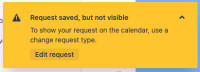-
Type:
Bug
-
Resolution: Timed out
-
Priority:
Low
-
Component/s: Change Calendar - View Calendar, Change Management
-
Severity 3 - Minor
Issue Summary
Change Calendar shows “Request saved, but not visible - To show your request on the calendar, use a change request type” if the Request type is hidden from the customer portal.
Steps to Reproduce
- On a Service project, enable Change Management on Project settings > Features.
- Go to Project settings > Request types and create a request type or assign an existing one.
- Go to Change calendar and create a new issue.
- Let the Request type be hidden from the portal by removing it from the portal groups.
Expected Results
The issue will be created and added to the calendar following the Date/Time of Planned start date and Planned end date custom fields.
Actual Results
The issue is created and visible on the calendar, but a warning message appears.
“Request saved, but not visible - To show your request on the calendar, use a change request type”.

Workaround
Currently there is no known workaround for this behavior. A workaround will be added here when available
- depends on
-
SALTBAE-72 Loading...