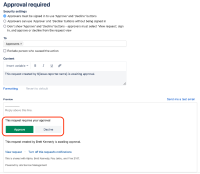-
Type:
Suggestion
-
Resolution: Unresolved
-
None
-
3
-
13
Issue
Currently, the "Approval required" customer notification template doesn't allow for reordering of the placement of the approval buttons in the message body. It will always show at the top of the message body, along with the text "This request requires your approval", as shown below:

This prevents JSM admins from customising the customer notification to their preference.
Suggested solution
Perhaps re-introducing the ${approval.buttons} variable to control the placement of the buttons within the message body.
Workaround
There is no workaround for this.
- is related to
-
JST-736787 Loading...